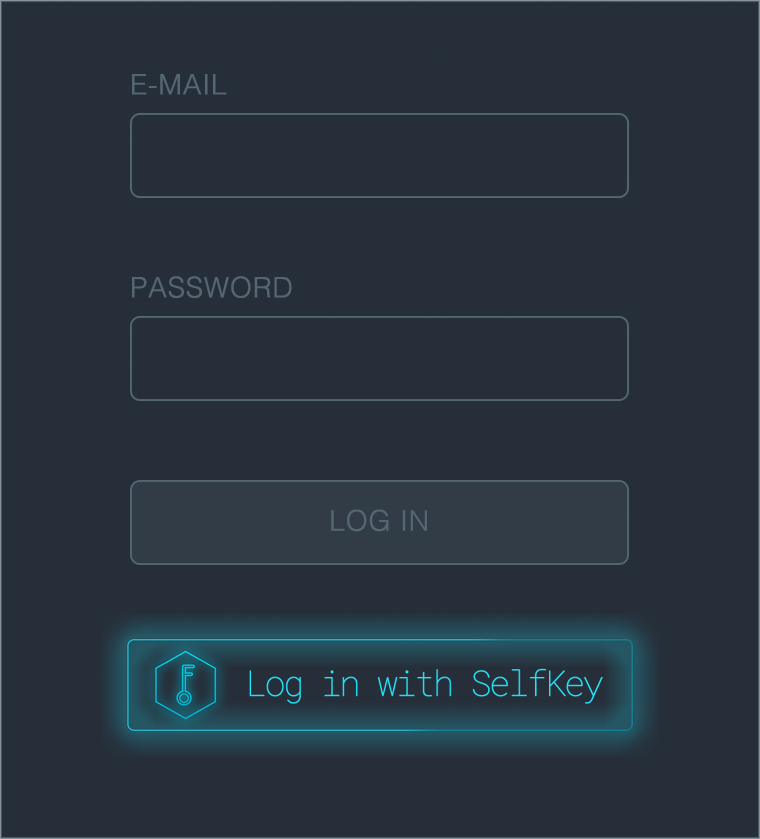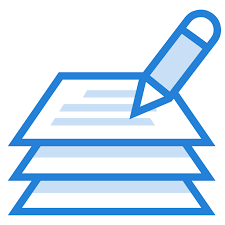
Developer Documentation
Developer Documentation
Read about SelfKey Projects including technical information and implementation guidelines to integrate your apps with SelfKey projects.

Integration Resources
Integration Resources
Take advantage of developer resources available for download including integration libraries for the most popular languages and frameworks.

Help and Support
Help and Support
Get in touch with the SelfKey development team who can help with questions about how to use the developer integration resources available here.
Start Integrating with SelfKey Now
Start reading the developer documentation and download integeration resources for your specific tech stack.
Learn about The KEY Token, Marketplace and more
Learn about The KEY Token, Marketplace and more
The KEY token is an Ethereum ERC-20 compliant cryptographic token used for access rights and proof of reputation within the SelfKey Network. The KEY token is a trust mechanism that allows participants to exchange value within the SelfKey Ecosystem. Trust and reputation are the basic pillars of any identity system and mechanisms should be in place to incentivize good practices and behaviour, and avoid identity fraud, false attestations or misuse of identity data. Using Smart contracts technology, the KEY Token enables such mechanisms to eliminate any potential threat that could jeopardize confidence deposited by participants in the SelfKey Identity System.
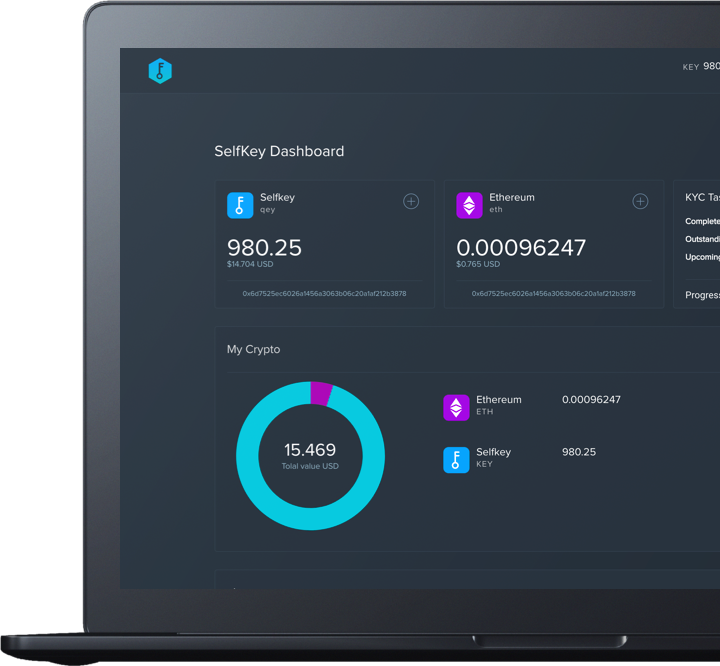
Access KYC Data with the SelfKey Identity Wallet
Access KYC Data with the SelfKey Identity Wallet
Securely access your ID assets and documents, verify and notarize them through qualified certifiers and share them with relying parties listed on the SelfKey Marketplace to access their products and services quickly. Manage your cryptocurrency portfolio, receiving and sending ETH, KEY and any ERC-20 token.
Integrate Login with SelfKey Authentication
Integrate Login with SelfKey Authentication
At SelfKey, we are enabling another instant sign up option: The Log in with SelfKey Button & Browser Extension. The browser extension will be connected to your Identity wallet and will allow to instantly sign up/in to Products and Services through the LWS Button, which will be placed in the Service Provider’s website. Once you have created your SelfKey ID using your SelfKey Wallet, and installed the SelfKey extension in your browser, you will simply have to press the LWS Button and allow the Service Provider to access your identity data.